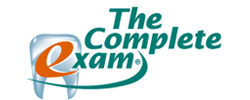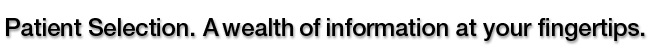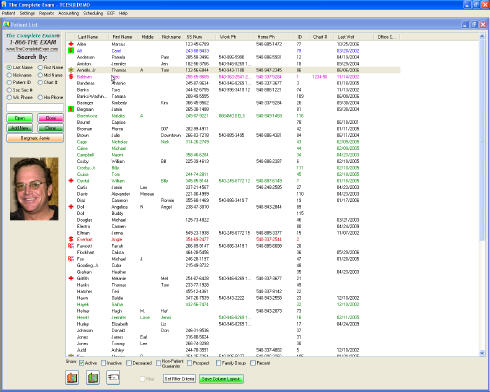|
Click here for: Patient Selection | Appointment Book | Patient Information | Patient History |
|
The Patient Selection screen is one of the two "starting" points in The Complete Exam®. Some people prefer to open the Appointment Book, but most people start here with the Patient Selection screen. From this screen, you have the full menu of options available, including program setup, reports, etc., but most importantly, you have the listing of patients to allow you to open any patient chart as well as create a new one. You may open a second chart without closing the first one in case you need to quickly do something for another patient while working on one patient's chart. Not only may the listing be sorted and searched in far more ways than other practice management software, it may also be filtered in many ways to show you only those patients of the type or types that you want. That means that your patient list may be set to not show patients who you have designated as inactive, deceased, or are guarantors only. Likewise, you may set your filters to show you only inactive patients if you wish. You may also filter the list to contain only patients who meet certain criteria you set, such as having their birthday in August. This can be extremely useful in many situations.
Another feature of our program is that we can record full middle names and not just a middle initial like many. That makes is possible to record names like C. Thomas Johnson, and even search on middle name to find that patient among a huge list of thousands. The ability to search on so many different fields, even nickname, social security number, work or home phone number, and such, makes it very easy to find a patient.
From our patient selection list, you can also see much more information about your patients than in most programs. You can see what type of patient someone is (poor pay, needs pre-med, etc.), as well as what type of insurance they have (none, ppo, fee-for-service, etc.), if you choose. You can set up whatever classifications you want to know about to suit your own needs. If you take patient pictures, our patient selection screen will even show you that picture without opening the actual chart. This feature not only helps you identify the patient when he/she arrives for their appointment, but it also helps insure against insurance, particularly Medicaid, fraud. TCE can capture patient pictures from inexpensive web cams or the most expensive digital SLR cameras.
If you would like a free, no-pressure live, interactive web demonstration of The Complete Exam®, please send us a note from our Information Request Form. We will respond quickly and at your convenience.
© 2009 Exam Technologies International, Inc.