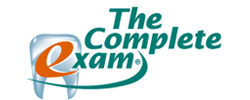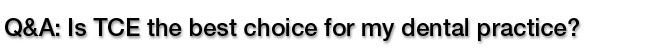Is The Complete Exam® (TCE) the best practice management software choice for my dental practice?Probably not if all you want for your practice is a software solution to send claims to insurance companies, bill patients, track payments and balances due, keep your appointment schedule and do some letter writing. On the other hand, if you want your practice management software to perform all the administrative functions, PLUS create complete, accurate and legal clinical records in an electronic format that meets the new mandates for EHR and EMR, then TCE is clearly the best solution for you. No other practice management software can so easily satisfy your clinical record keeping needs as well as TCE can. Please visit our Clinical page for more information on exactly how we do that. How does The Complete Exam help me make my office run more efficiently?TCE is focused on clinical excellence, and since it is so easy to use in the clinical space, you will find yourself happily doing all your charting and other clinical documentation right in your operatory - just like you would do if you were using paper charts. However, TCE makes it easy for you to do this documentation more efficiently than you can on paper or with other practice management systems. Once you create your clinical electronic dental record, TCE automatically pulls out the information needed for your administrative staff to do things like file insurance claims, bill patients, schedule appointments, create referral letters, etc. And because your clinical records will contain much more information than the administrative tasks require, the billing and filing of insurance claims will take very little additional effort. Plus accuracy is greatly improved and mistakes and redundant work eliminated. |
If you have set up an organized treatment plan for a patient, scheduling their next appointment is almost automatic, requiring manual help only to pick the day and time for the appointment. Doing so automatically updates not only your appointment schedule, but also the patient's chart and treatment plan to reflect the new appointment. It just doesn't get any more accurate or efficient than that! Please visit our Administrative page for complete information and details. To ask us a question, request more information or to set up an interactive internet- based demonstration of our EHR software, at your convenience, give us a call at our toll-free number or submit your request using our web form. You may also view a quick demo about TCE that lasts about two and a half minutes and requires Microsoft PowerPoint or a free PowerPoint Viewer to view it. While viewing the demo, simply hit ESC on your computer to quit the demo. You may choose to save the demo on your computer if you wish to look at it later off-line. In that case, just right-click on the link in the above paragraph and choose to save the link target to your computer's hard drive. By default, it will usually be saved to your desktop where you can double-click on it to view it at any time. The Complete Exam® 1 – 866-THE-EXAM (1-866-843-3926) |
© 2009, Exam Technologies International, Inc.